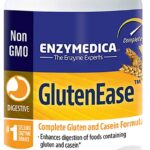I have spent a lot of frustrating hours editing on iMovie, trying to upload media, transferring movies to files, figuring out volume, moving around clips, cutting clips and putting clips in order, all for assignments worth nothing for the amount of time they took. I am very thankful to have had such an informative workshop where I learned about so many features of iMovie and special tricks to keep projects organized and have smooth editing. This week for my free inquiry I created an iMovie of making some gluten free ginger cookies! (linked below) I really enjoyed creating media for my blog and changing it up from a written post 🙂
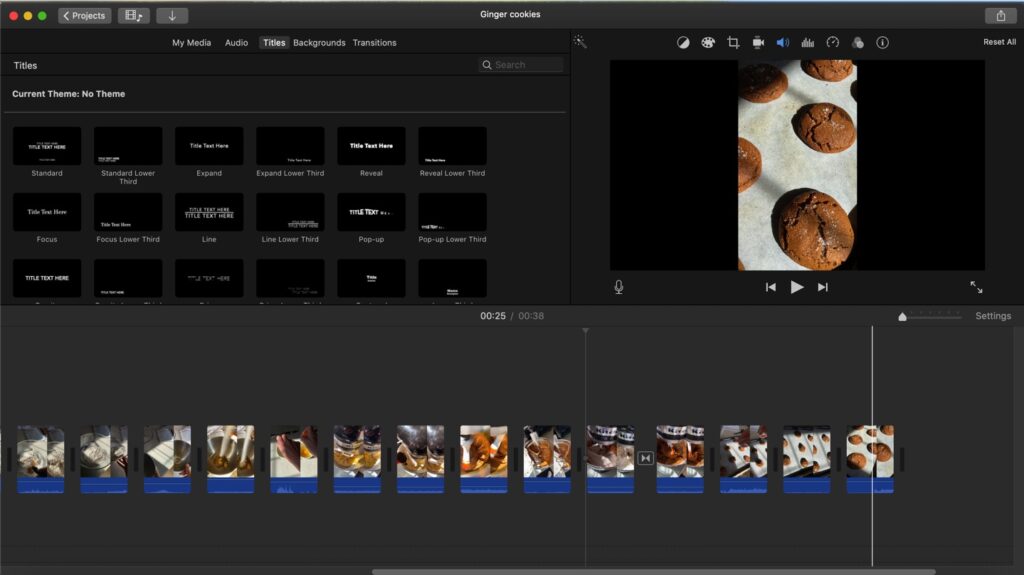
To create this video I used my iPhone to take short clips of each step of baking these cookies. A challenge I faced was that some of the clips did not work out how I wanted them. They were blurry or poorly timed with the start of the video and to avoid wasting ingredients, I opted to not include them in the video. I uploaded all the clips to my computer and used iMovie to create my video. Once I imported all the individual short clips to the project, I put them in order and began to crop each video to my desired length. This part of editing took the longest but I used some of the tips I learned in the workshop about where to look at the length of each video, how to play and pause using the space bar and zooming in and out on the view of the whole video. While watching the video I noticed some clips using the blender were way too loud compared to the clips when I was adding ingredients to the bowl. I changed the individual volume of each clip to a higher percentage of volume or lower to create fluency in the volume of the video. I added some transitions but I only liked one of them to transition the blending of the cookie dough. I played around with adding subtitles of the ingredients and directions but the clips were too short in some cases.
For future videos, I think I will film it in landscape instead of portrait to fill the screen more and I will add in subtitles listing the ingredients featured in each clip. I think it would be a more entertaining video if it included a brief description of the steps as well as ingredients. I would like to challenge my videography skills and work on lighting and angles as well as background noise to improve the quality of the video.